July 2021
AutomatedBuildings.com
Innovations in Comfort, Efficiency, and Safety Solutions.
Belimo
(Click
Message to Learn More)
By Adam Wallen
Lead Trainer, SkyFoundry
adam@skyfoundry.com
With the burgeoning of smart devices in the home, there is yet another paradigm for project haystack.Some may feel that project haystack is limited to commercial and industrial applications, but the beauty of a tag-based system is just how extensible it is.Something is not modeled?Add a tag and voila!
Anyone with access to a dwelling can install smart devices.That enables science to happen.Want to log the data for analytics?Want to actually control devices based on anything you can measure (date, time, temperature, humidity, light, motion, and countless more)?It all starts with an idea.
The benefits of analytics are practically immeasurable.Here are some of the things analytics can achieve:
· Keep a space comfortable
· Keep a space safe
· Save money & energy / reduce emissions
· Prolong equipment life
· Find root causes
· Know about issues as soon as they occur
And here are some findings from this experiment:
· Discharge Air Temp Sensor (DATS) too high or too low to be effective (possibly low on refrigerant)
· DATS lower or higher than it is ever supposed to be (possible clogged air filter)
· Some rooms too hot or too cold (especially at night)
· Fridge would get too hot or too cold
Turning one’s own house to the smart home of the future has the following obvious benefits:
· Save money & energy / reduce emissions
· Make space comfortable
· Not have to turn things on/off or change setpoints
· Not having go over to do the above if someone forgets to do this
Here are some things that were done in this experiment:
· Have extra sensors to monitor temps and run the main HVAC fan for a zone if temp differential too great
· Floor fans on at night after detecting motion
· Turning lights on and off at night or on with motion or doors opening
· Automating irrigation system
· Use of buttons to control most things in a house
· For changing setpoints in a zone that is not always occupied
The following technologies were utilized:
· Thermostats: Ecobee, Honeywell Lyric, and RadioThermostat
· Hubs: Samsung SmartThings and Hubitat
· Numerous Zigbee and Zwave devices
· Computer: Raspberry Pi 4 with Raspian
· Software Platform: SkySpark
Here is how this system functions.The software layer logs and controls smart devices.It could be considered the brains of the operation.Custom connectors allow the software to talk to the SmartThings and Hubitat hubs as well as several thermostats in this project.The ability to control wall plugs makes for a key feature here.Anything that can be plugged into a standard wall outlet can now be controlled as well as have runtimes logged.Many of these wall plugs also allow the monitoring of energy usage.Controlling colored and dimmable lights made this project even more comprehensive.
This is the how the flow works for SmartThings:
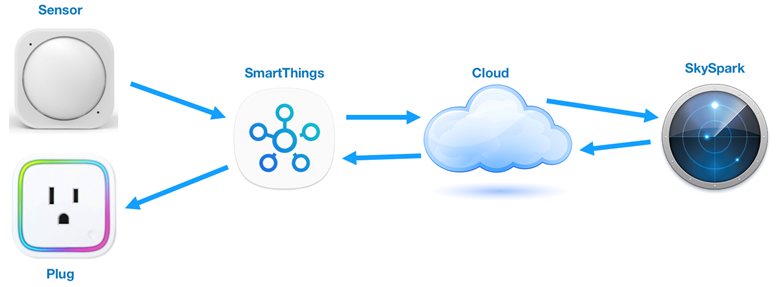
Next, this is the how the flow works for the Hubitat hub:
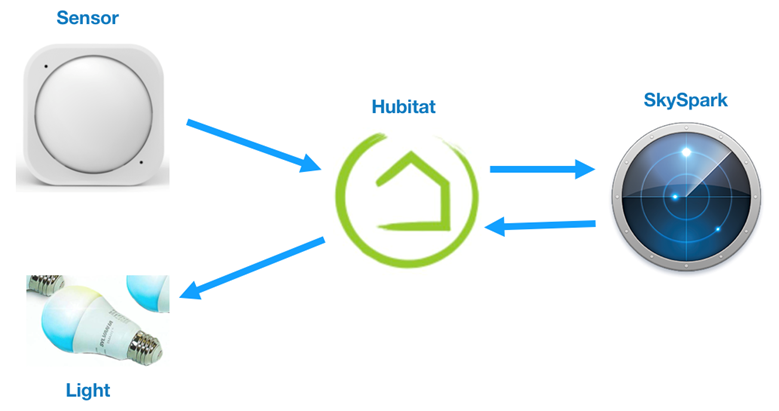
How do we apply Haystack 4 Defs to this application?Here is how the tagging is applied.Start with thermostats since many have a desired mode (ex: heat , cool , auto , off ) and a current state (ex: heat or cool ) for the thermostat itself.The desired mode could be considered a sp while the actual state is what the thermostat itself is currently commanded to do.The sp tag actually means setpoint OR soft point or a few other things.It is often confused for meaning purely setpoint.There is also a hvacMode tag.There could also be a hvacState tag to complement it.Similar to how an ahu can have many points, a thermostat can have external points that are used to make decisions on what the thermostat should do, but they just happen to not be connected directly to the thermostat.
Here are some Haystack 4 Defs themselves:
• thermostat equip (fan points already standardized)
– hvacMode sp
– hvacState cmd
– fan cmd
– fan sensor
• external points not directly connected but modelled under thermostat
– zone air temp sensor number:1
– zone air temp sensor number:2
– zone air humidity sensor
– discharge air temp sensor
• elec meter equip (siteMeter and submeter) – (already standardized)
– power sensor
– energy sensor
– voltage sensor
– current sensor
– cost sensor
• Some not so unusual things to model
– light level sensor
– occupied sensor
– vibration sensor
– uv sensor
– h2o leak sensor
• h2o tag used to follow pattern of equip having water tag and points having chemical formula tags
• Some common and not so common things to model
– door contact sensor
– window contact sensor
– fan plug cmd
– stereo plug cmd
– subWoofer plug cmd
– radio plug cmd
– tv plug cmd
– projector plug cmd
– fountain plug cmd
– computer monitor plug cmd
– button cmd
– light level cmd
– light chromaticity level cmd
– light colorTemp level cmd
– light chromaticity colorTemp level cmd
– fob and fobOccupied and occupied and sensor
• The Samsung hub integrates with many of their smart devices
Here are some examples of control algorithms:
Radio on with Motion
Look at the occupancy sensor between 8am and 8pm and if movement is seen, energize the plug which turns on the radio.This times out after four minutes.This single-handedly entertained our daughter for much of COVID and saved some of our sanity.
Main Fan On if Delta Temp Too Great
This circulates the air at night if one bedroom is too hot and the other is too cold; thus, averaging out the temperature.
Here are some examples of analytics algorithms:
Discharge Temp Out of Range
One of the best early indicators of any HVAC system’s health is the discharge air temp sensor .If the values are lower or higher than they are ever supposed to be, that may indicate a clogged air filter among other things.
Fridge Out of Range
Putting sensors in
fridges was a nice way to test the capabilities of those sensors.It also aids in knowing that fridges do not
necessarily keep the temperature as stable as one might wish.
[Home Page] [The Automator] [About] [ Subscribe ] [Contact Us]

