Your terminal crashes repeatedly showing the message " Unfortunately, the process android.process.media has stopped"?
Is an error that blocks your smartphone or tablet and does not make you take pictures and/or download new applications and updates.
The problem is as annoying as it is easy to fix. Let's see how to fix.
It is a problem caused from the incorrect use of memory made by an application.
Fix android.process.media
Access to the Settingsof your Android device and go to Apps.
Settings > Apps

Scroll horizontally to all Alltab.
Apps > All
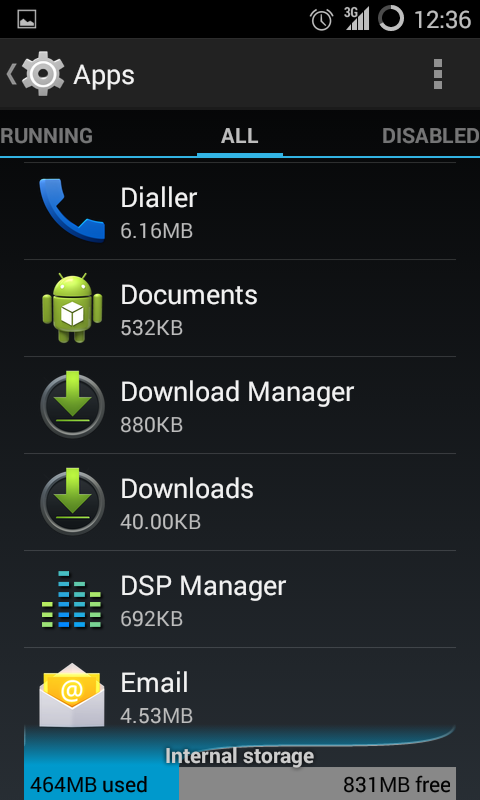
Select Download Manager, click on Clear Cacheand Clear Data.
To finish I suggest you also click Force stop, to force the app to restart.

This process will be enough to solve the problem.




