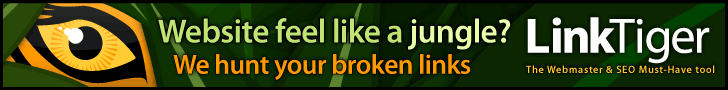- Home
- Computer Terminology
- PC Maintenance
- |The Essential Tools
- | Black Belt Marketing
- The 13 Hidden Treasures of Internet Marketing
- Branding Yourself
- Viral Marketing
- Guerilla Marketing ?
- Get Organized
- 45 Ways to get traffic
- Niche Marketing |
- Pull Marketing
- Automated Marketing
- E Book Marketing
- Book Publishing
- Managing Your Time
- Why People Don't Make Money Online
- Choosing The Right Program
- Advertising
- Advertising
- Write Profitable Ads
- Safelists
- Opt-In Lists
- E-zines Articles
- Ethics
- Spam
- Scams
- Scams
- SOURCES OF FRAUD PREVENTION
- MLM
- Home
- Computer Terminology
- PC Maintenance
- |The Essential Tools
- | Black Belt Marketing
- The 13 Hidden Treasures of Internet Marketing
- Branding Yourself
- Viral Marketing
- Guerilla Marketing ?
- Get Organized
- 45 Ways to get traffic
- Niche Marketing |
- Pull Marketing
- Automated Marketing
- E Book Marketing
- Book Publishing
- Managing Your Time
- Why People Don't Make Money Online
- Choosing The Right Program
- Advertising
- Advertising
- Write Profitable Ads
- Safelists
- Opt-In Lists
- E-zines Articles
- Ethics
- Spam
- Scams
- Scams
- SOURCES OF FRAUD PREVENTION
- MLM
Critical Stats You Should Be Tracking
In general, the most important statistics are called "conversion rates." These are ways of measuring how successfully you are achieving the goals of your site, such as converting curious browsers into buyers or converting first-time buyers into repeat customers.

You'll likely have several conversion rates to focus on as you guide your customers through the sales cycle, but here are some key formulas:
1. How many visitors are you converting into customers?
Your Visitor-to-Customer Conversion Rate is one of the easiest stats to gather, but also one of the most powerful. It's a quick indication of how effectively you're convincing visitors to buy from you.
# of visitors
So if you get 10,000 visitors a month and 472 of them become customers, then your conversion rate is 4.7%.
10,000
2. How many visitors are signing up for your newsletter?
Known as the Visitor-to-Subscriber Conversion Rate, this metric tells you how attractive your subscription offer is. Keep an eye on this figure as you test different positions and copy for your sign-up form.
# of visitors
If you get 10,000 new visitors to your site in a week and 2,730 of them subscribe to your free newsletter, then your conversion rate is 27%.
10,000
3. How many of your newsletter subscribers are becoming customers?
Your Subscriber-to-Customer Conversion Rate is a good test of how effective a sales tool your newsletter is. This is especially important if your main product is a paid newsletter.
# of subscribers
If 120 of your 2,730 subscribers end up buying something from you, then your subscriber-to-customer conversion Rate is 4.4%.
2,730
4. How much revenue are you making from each visitor?
Very simply, this Revenue per Visitor stat shows how much you're earning from your average visitor. This is particularly valuable since this number helps determine how much you can spend to acquire a new visitor while still earning a profit.
# of visitors
If you sold $6,000 worth of inventory this month and had 39,000 visitors to your site, you would know your revenue per visitor is about $0.15.
39,000
5. How many people are clicking where you want them to click?
Your Click-through Rate shows the percentage of people who "click through" from your salesletter to your order form (or any other link you want to measure).
# of visitors to page with link x
For example, if you get 10,000 visitors to your salesletter, and 650 click on the link to your order form, then your salesletter has a click-through rate of 6.5%.
10,000
Advanced Stats You Should Be Tracking
Beyond the basic metrics I've covered above, there are some more advanced measurements you should be aware of. This powerful information will give you even more insight into your business and ways you can bring it to the next level.
1. How are your customers moving through your site?
For any site that has more than a page or two, this is a crucial -- but often ignored -- set of metrics, referred to as Clickstream . It basically involves tracking how visitors move through your site, including where they enter, where they exit, and what pages they view along the way.
Included in this category are stats like your homepage "bounce" rate: How many visitors to your homepage leave (or "bounce") without going any deeper into the site. If 75% of your visitors don't click a single link off of your main entry page, you'll need to find out why, or you're wasting valuable traffic.
The clickstream will also show which pages people are leaving your site from. For example, if more people leave the site from your order form than any other page, you might need to assess how "user friendly" this form is. This can be a crucial way of seeing how effectively your navigation system is guiding your visitors toward your products.
2. How much is it costing you to attract new visitors to your site?
The Cost per Visitor (CPV) stat tells you how much it costs, on average, to get a visitor to your site. If you're using paid advertising, this can be a particularly valuable figure. Just compare your cost per visitor to your revenue per visitor, and you'll know whether or not your advertising is profitable.
# of visitors
If you spent $1,200 on a campaign and it brought 2,700 new visitors, then your cost per visitor is $0.44.
2,700
3. How much are you paying to gain each new customer?
This Cost per Customer (CPC) is a key number to track to make sure you aren't paying more to attract each customer than you make in profit from each sale.
# of customers
If you spent $1,200 on a campaign and it brought 327 new customers, then your cost per customer is $3.67.
327
Quick Tip: Unless you have a custom-built system, you won't be able to view all of your stats in one place, so I recommend setting up a spreadsheet in Microsoft Excel, where you can plug key sales numbers and stats into one "dashboard" to track all of your key metrics over time. Once you figure out all of the formulas, you can just type in your new details each week to track your progress.
Tools to Analyze Your Site Traffic
There are a few basic tools to help automate how you measure your site's performance:
1. Software Solutions:
Obtaining your server logs is a good first step in getting hold of some of the key information you need to measure your success. Some web hosts already have log analysis software, which makes things really easy. They will import your server logs into their database, and automatically turn all of the numbers into easy-to-read reports, graphs, and charts.
If your web host doesn't offer this service, you need to ask them for your server logs, which you can download via FTP. In many cases, what you are going to get is raw log data -- piles of numbers and symbols that are almost impossible to interpret! But there are dozens of log analyzing programs out there that will make sense of this information.
Here are a few of the programs that I'm familiar with. Many are either free or have free versions. This isn't an exhaustive list, so you may also want to do some research of your own to match your site's unique needs.
- Analog ( http://www.analog.cx/
- WebTrends Log Analyzer ( http://www.webtrends.com/
- Funnel Web Analyzer ( http://www.quest.com/
- Fluid Dynamics - AXS ( http://www.xav.com/
- = WebLog ( http://awsd.com/scripts/weblog/index.shtml
2. ASP Solutions:
While server logs are rich with information, they have their limits. They can tell you how many visitors you get in a day, for instance, but not how many are coming to your site for the very first time. That's where ASP (application solution provider) tracking solutions are great.
Using an ASP to measure your stats usually involves pasting a nugget of HTML code (usually with some JavaScript and an image) onto each of your pages. When a visitor comes to your site for the first time, they may be assigned a "cookie," which is a small text file that records their visit.
The ASP then tracks visitors through your site and provides a web site where you can check your results. (Note: If you use an ASP solution, check to see if they use cookies to track visitors, since it may mean altering your privacy policy.)
Here are a few ASPs that offer tracking services. ASPs generally charge based on the number of page views. Some offer free versions, but require you to display a banner or small button on each page, something you should obviously try to avoid if you can.
- Site Meter ( http://www.sitemeter.com/
- HitBox ( http://www.hitbox.com/
- IndexTools ( http://indextools.com/
- ClickTracks ( http://www.clicktracks.com/
3. Other Tools:
If you are using software like AssocTRAC to track your affiliate sales, then you may also use it to track the metrics behind banner ads, text links, buttons, or any type of advertising you pay for, including PPC campaigns down to individual keywords.
This can be a powerful way to track such vital metrics as Sales per Visitor and your conversion rates on paid advertising much more accurately than otherwise possible. You'll be able to track these statistics for each link into your site by assigning each a distinct tracking number.

Final Thoughts
Tracking your results is one of the most important things you can do to ensure that you are always increasing your profits. After all, if you don't know what the problem is, how on earth can you expect to fix it?
But make sure the key metrics you're focusing on apply to your site's specific needs, and continue tracking them as you test various solutions to the problems you've identified. Of course, numbers won't always tell you the whole story, so you may want to consider combining these results with other sources, such as usability studies, customer satisfaction surveys, and focus groups.
If you have a custom-built ordering or database system on your site, it may well produce data of its own, so make sure you can capture that as well. If you've got technical resources available to you, a simple customized solution might also capture the specific metrics that you need to track.
Those businesses that do take the time to carefully track their results are going to be the most successful, and it's for the simple reason that they are able to fix problems as soon as they discover them. If they find that their revenue per customer is lower than the cost of acquiring those customers, they can search for less expensive ways of attracting new customers while trying to boost the amount each existing customer spends. If they're getting lots of visits to their salesletter but not converting sales, they can make changes to the copy right away.